All players when betting have the same desire to win to cash out their winnings. This is the final and important process for bettors. PHDream is a reputable betting platform and members can freely withdraw money here. Are you worried about the PHDream withdrawal process? To answer your concerns and questions, follow our instructions for cash-out winnings below.
Important Note For Players About PHDream Withdrawal Procedure
PHDream Withdrawal transactions must be accurate and error-free. Any incorrect information will cause problems or delays in your withdrawal. To cash out your winnings quickly and safely, please note the following.

Note the Promotion Terms
If you participate in any promotional event at PHDream, you only need to complete the required turnover amount as required by the system. Members must comply with the terms of the promotion and must not violate the terms. All withdrawal transactions will then be processed by the system.
Bet and Complete Turnover X1
Members need to bet on betting games in the PHDream system. Accumulate valid turnover of X1 to withdraw winnings.
For example, if you deposit 1000 PHP into your betting account, it means you will have to participate in betting with that 1000 PHP. That is, achieve a valid turnover of 1000 PHP. then you can validly withdraw the money to your account.
Information is not incorrect
When sending a withdrawal order to the system, you ensure that the information you provide matches the previously registered data. Only then will all your payment transactions be processed quickly and 100% approved by the house system.
In addition, the deposit information must not have any errors. In particular, the beneficiary account number of the player must be accurate. We will not be responsible if the money is transferred to the wrong account.
Do not engage in fraudulent behavior when playing
Fraudulent behavior is taboo when playing online betting. Therefore, if PHDream’s system detects any fraudulent account, we will reject the withdrawal request. At the same time, all violating accounts will be permanently locked and the balance will be recovered.
PHDream Withdrawal Process Guide For Newbies
Many new players will not understand the withdrawal process. Therefore, we will provide detailed instructions for new players. The withdrawal system at PHDream 11 has been shortened and made much simpler.
Set Transaction Password
Before making any withdrawal transactions to the account, you set a transaction password. The transaction password is a security layer to prevent bad guys from breaking in and taking your balance. Change your transaction password regularly to be safe.
Step 1: First, go to the account management and Access Transaction Password option.
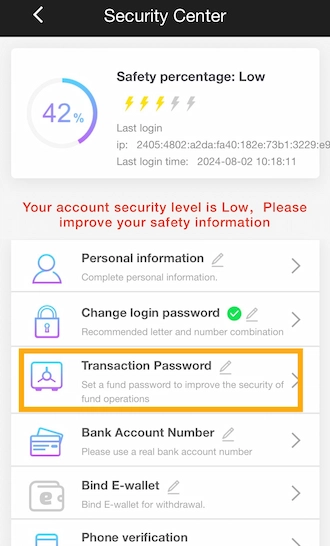
Step 2: A form will appear. Enter your withdrawal password and confirm it again. The withdrawal password you set must be between 6 and 16 characters long.
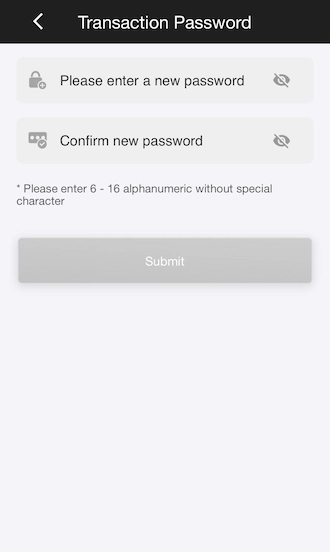
Withdrawal Methods to Bank Account
New players can choose to withdraw money to their bank account. We support withdrawing winnings to all bank accounts in the Philippines. Specifically, the steps to withdraw money to a bank account will be as follows:
Step 1: Go to the withdrawal page and select the bank accounts method. Then click the plus sign to add a bank account.
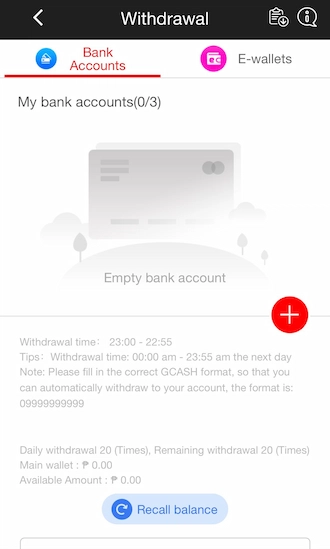
Step 2: Select a bank and fill in your bank account number. Click submit to complete.
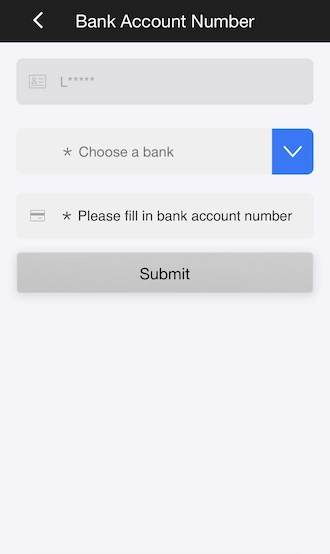
Step 3: Newbies return to the withdrawal interface. Continue to click on Recall Balance, and enter the withdrawal amount, transaction password. Finally, click “Submit” to send the withdrawal order.
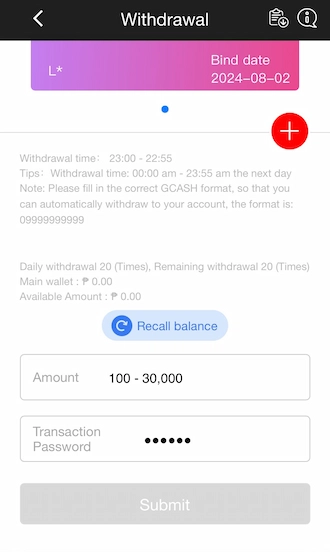
Withdrawal Methods to E-Wallets
Members can choose to cash out using e-wallets. We support cash out to 2 e-wallets: GCash and PayMaya. To cash out to an e-wallet, follow the three steps below.
Step 1: Select the E-Wallets withdrawal method. Then click on the plus icon to add your e-wallet.
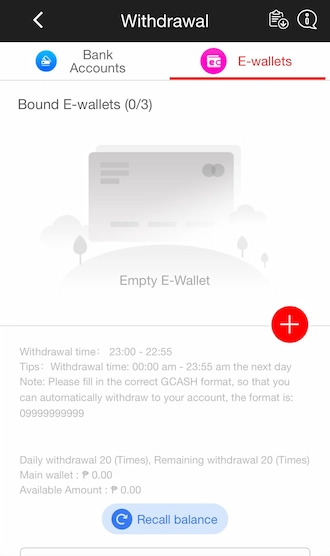
Step 2: Choose one of two wallets, GCash or PayMaya. Then enter your e-wallet account number and click Submit.
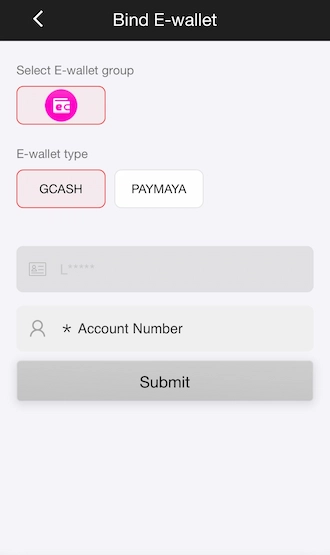
Step 3: Member returns to withdrawal page. Then click recall balance to recover balance. Fill in the withdrawal amount and your transaction password.
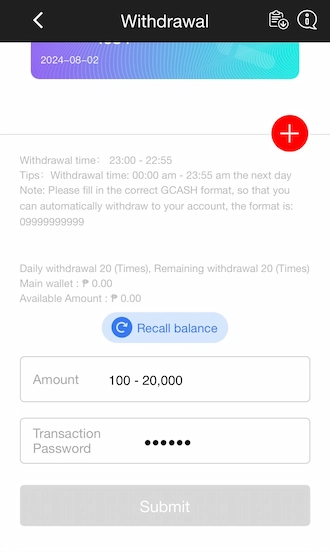
Conclude
To help members have convenience and safety when withdrawing winnings. We support members in withdrawing money to bank accounts and e-wallets. The PHDream withdrawal process is quite simple and is processed very quickly. Members do not have to worry about not being able to cash out when betting here.
